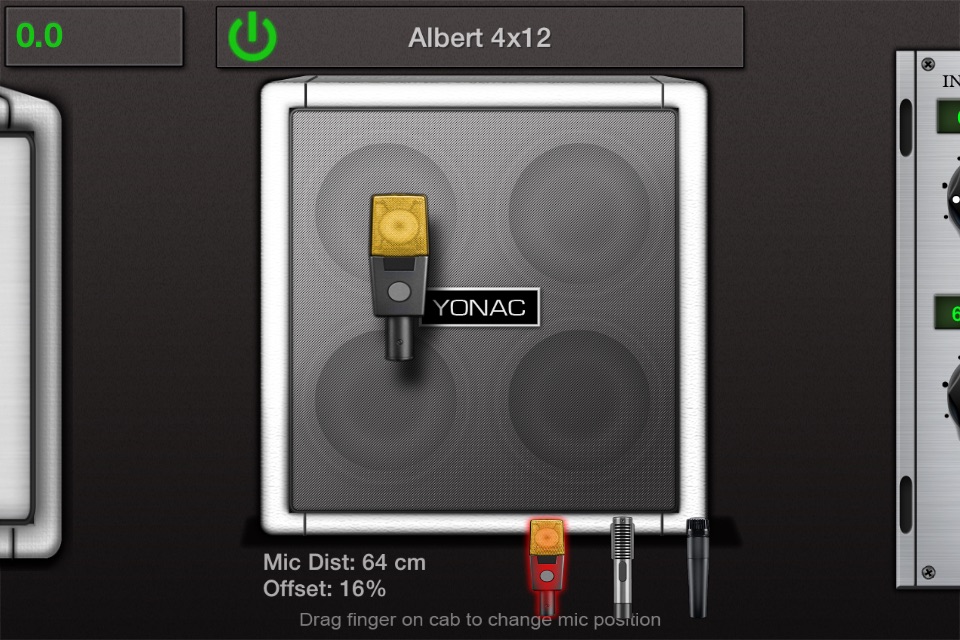ToneStack app for iPhone and iPad
4.6 (
3456 ratings )
Music
Developer:
Yonac Inc.
9.99 USD
Current version:
3.3, last update: 7 years ago
First release : 02 Jul 2014
App size: 202.41 Mb
ToneStack is the ultimate UNIVERSAL app for signal processing: with the LARGEST and BEST selection of AMPS & FX, the latest advancements in modeling technology, and an unbelievably powerful yet simple interface – it simply shreds all the other guys.
Thanks to ToneStacks state-of-the-art “Virtual Circuit” technology, each ToneStack unit is the digital mirror image of a real analog topology. Unlike other FX apps that try to copycat with EQing and other gimmicks, ToneStack recreates the intricate designs of the real thing. The result is a warm, responsive tone with the natural behavior you find in analog units.
Best Selection of Pro Amps & FX
ToneStack offers a huge range of amps, cabs & FX: from sparkly clean to sizzling hot bias tube amps, iconic stompboxes, pro-grade rack units, and high-end reverbs, ToneStack is the most complete plugin suite on the iOS.
Right away, enjoy 6 classic amps & cabs, and 21 meticulously designed FX. Expand to a total of 46 amps, 44 cabs, and 101 FX – the largest collection on iOS.
ToneStack also brings many powerful guitar FX to the iOS for the first time: polyphonic octaver, harmonizer, realistic spring reverbs, virtual-reel tape delays are just a few examples.
The Most Versatile Signal Chain on iOS
Why be limited with just 4 or 8 FX that other guys max you out at? ToneStack lets you run a whopping 64 amps & effects simultaneously* so you can let your imagination run wild.
For even more power, ToneStack includes our unique original ABY unit. Split your signal anywhere: run dual amp setups, switch or blend FX chains, or multiplex your signal via frequency splitting – countless permutations, all up to you.
You can match any amp with any cab (all cabs have 3 mics with distance & position settings); you can insert any unit anywhere – even between amps and cabs like a true FX loop. Managing your signal chain is as easy as dragging and dropping an icon!
inSTUDIO & Other Goodies
Wanna quickly jam out an idea, or cut a song and share it? ToneStack offers a powerful 8-Track recorder – first two tracks free — with plenty of user-friendly features. Fire up the built-in Tapedeck to quickly record an idea or create loops, or manipulate audio with its Hi-Q pitch & time shift. Import & export audio via email, WiFi, iTunes or copy/paste. Built-in tuner, metronome and a custom onSTAGE mode are just a few other amazing ToneStack features.
All the Pro Features of iOS
Enjoy the full power of the platform’s top MIDI and Preset systems. MIDI learn is super-intuitive thanks to ToneStacks WYSIWYG interface: all the amp & FX controls are MIDI-programmable. Effortlessly create UNLIMITED banks and presets – share them at the touch of a button. ToneStack is an Inter-App Audio effect, and works in any Audiobus slot. ToneStack also allows you to insert other Inter-App Audio apps anywhere in your signal chain.
Highlights
• “Virtual Circuit” amp & FX modeling technology
• Units modeled after real-life circuits
• ABY: split signal anywhere, use dual amp setups, blend, pan or switch FX chains & more
• Complete collection: 46 amps, 44 cabs, 101 FX, with stompboxes & rack-units and more!
• 64 simultaneous amps & FX*
• Independent amps & cabs
• 3 mics per cab w/ distance & position setting
• 8-Track recorder w/ 2 tracks free
• Tapedeck w/ punch looping, sample-accurate rec, pitch/time manipulation, FX send
• Tuner w/ permanent & fullscreen modes
• Metronome, tap tempo, settable time signature
• onSTAGE mode w/ quick preset load & FX toggle
• Extremely powerful MIDI: control any amp or FX parameter
• Easy MIDI Learn
• MIDI prog changes + bank & preset up/down
• Inter-App Audio Hosting; Insert IAA apps anywhere in your signal chain
• Audiobus support
• Works w/ iOS compatible USB or headphone interfaces (USB recommended for best audio quality)
* Device CPU limitations apply
Pros and cons of ToneStack app for iPhone and iPad
ToneStack app good for
One of my favorites. Great value and high quality. Loads of fun to be had. Thanks Yonac.
Ive tried Ampkit, Line 6 POD, Jamup, and AmpliTube (including IAPs), and ToneStack is the best so far. Most amp sims (including PC plugins and outboard hardware) suffer from digital-sounding overtones. ToneStack doesnt seem to display this flaw, and the amps sound thicker and more life-like. I cant say if the sims sound exactly like their true-life counterparts, but I like what I hear.
Ive seen complaints about the user interface, but I like it. Its a personal preference thing, of course.
My only gripe is that it works as an IAA effect and not an instrument. Some apps will only work with IAA instruments (e.g., Beatmaker 2), but the workaround is to use Audiobus. So, this is not a major flaw.
I just bought the Motherload IAP, so Im going to test all the amps out, and possibly update this review if my opinion changes. But Im impressed so far.
I sell I rigs and other equipment. I have all the apps...Bias, stomp box, Amplitude and others..ToneStack is by far the best of all of them. Also, all this talk about pedals and analog amps, that is what we call "mystic voodoo guitar crap". I take my iPad, Irig, ToneStack, plug into my amp and I have hundreds of the best setups and tones out there. Wake up guitar boys, this is the way to go......Thanks and we look forward....
Finally an app with pitch shifter pedals that dont glitch out! The fx and optimization are amazing. Runs way better than all other amp sims ive used. Super low latency (better than even jamup which is great). ToneStack doesnt sound quite as messy and warm as jamup or bias (they both run off of positive grids same audio engine) but in some ways thats a good thing. Theres a much more modern, literal and polished feel with easier control over sound and the pitch fx actually work right. Jamup and bias fx pitch shifter pedal sound terrible and constantly glitch. ToneStack sounds great and runs like a dream. It doesnt function exactly like a real amp (turning controls to extreme integers with yield sometimes harsh but interesting tones) but it does give you a sense of being a modern piece of hardware instead of trying to emulate something old exactly. That being said with a little fiddling warm rich tones are easy to get. Especially for cleaner tones its been a godsend. Id recommend this and jamup for a complete range of modern and vintage sound.
easy choice from icons allows inserting external instrument (AA arpeggios or played,or for added effects)that let you freely adjust YOUR sound...
-hands...free!- By sliding inserts WHERE most suitable AND balance externals with Your guitar input to process it is as well...EASY
Swapping beetween inserted apps is a dream, adjusting(if needed?)their balance -from INSIDE Yonacs- to respect external original tones without over loading it..!
A 5 stars concept typical of ALL Yonacs APPS, let you play with added controls far beyond any original instruments possibilities : Just enjoy YOUR Easy choice...
. its a YONAC wizard wonder..as usual
Dont Miss its multitracks studio and tape recorder (for file import) no where that easy, trusty, then allowing editing tracks adding MORE sound effects after recording as none can do that easy to...DO and get such pro sounding without hassle nor limitation of content...Perfect sound engineer(ing) included !!!
For a non-expert player theres yet nothing better. Spectactular factory presets, sounding simply right. If you dont have the expertise to judge enigmatic tech-details like tube-bias, go for tone stack. Love it!
Some bad moments
Sounds quite good but the in-app list is too fat to be fair. Totally over rated.
I own most of the notable amp and fx modelers for guitar, and although Tone Stack doesnt have the overall polish of Jam Up or Amp Kit, it still has something to offer. I feel Tone Stack beats out the others when it comes to the tone and tweakability of effects. I like that Tone Stack gives the option to bypass the amp modeling and use it purely as an effects processor, as I prefer the sound of my own amp. Also, the line selector functionality is very cool and really expands your tonal options.
I hope future updates streamline the UI, as flipping through modules and saving your setup is less intuitive than other programs. The ability to more easily identify what effects are on or off would also be welcome.
I think somewhere deep down I still didnt consider iThingies as bona-fide music production tools. I believed I already thought highly of their potential, but my immediate reaction to this app made it clear that I was living a lie.
Im not looking for a program that will make me or my device sould like a gazillion-dollar recording studio. (Gasp.) Im not trying to imagine what that would sound or feel like. In fact, I dont want to imagine at all; I want to remember. What I remembered while playing with this app in the Audiobus effects slot was being about 14 years old, sitting on the edge of the bed with lime green shag carpeting on the floor, and me with my old Gibson and one flip-flop (so I could use the stomp box without getting a sore spot on the bottom of my foot), trying to coax the perfect sound out of an amplifier that was so old it had no right to be considered anything but a fire hazard. Brought a tear to my eye.
This app is the real deal. Its immediately clear that a lot of effort and attention went to accuracy. This isnt like some random photo filter app where every setting gets a neat name that doesnt really mean anything... When Yonac says "vintage british", you can actually hear it. Change the lineup to something more "90s", and before Im done wondering "what in the world is one setup called 90s going to sound like", Im trying to wipe that cheezy grin off my face again. Theres enough accuracy here to put on a blindfold and learn some things. Absolutely perfect sound quality. If theres a pop or a click, its supposed to be there.
Thank you, Yonac. For an app that can bring a nostalgic tear to my eye, you can name your price.
Ive been playing guitar through real amps for over 40 years. Not many modeling amps or software have impressed me much tone stack is. Five stars. Use it direct to daw and through my superchamp x2 amp w its modeling set to a clean amp amazing sounds
As a stand alone effects processor NOTHING else on ios comes close.The effects are robust and accurate. The Rotary box is amazing,Doppler, timbre, the warble,sounds very authentic.As far as amp simulation,its pretty close,proly an update to refine things,but otherwise
simply outstanding.Using ipad2 ultra low latency,high quality simulation setting. Works perfect. No drop outs or noise!
Note;when using A&B box(ipad2), it taxes out the processor,but I personally only use one amp anyway so problem was avoided.Pretty sure newer devices have no issues with that.
This is the first app that can get in the ring with Jamup and actaully give it some comepetition. I have Jamup/BIAS, ToneStack, Amplitube, Ampkit. Jamup/BIAS and ToneStack are probaly the best of the lot. I really love this app for the mere fact that it has A/B amp rigging as well as some very good Marshall and Fender-y tones. The FX are superb and quite authentic. Its not tubes - lets get that out of the way. But i have to give ToneStack the edgein terms of tone.Jamup does a good job on the hi-gain/ultra-hi-gain metal tones. ToneStack gets the nod for more of the classic tones however. I can get killer Eric Johnson/Hendrix Plexi and JCM tones easily.Im not so much into the super high-gain crunch and thats probably why Jamup appeals to the metal scene players more than others (look at their endrosing artists). ToneStack goes the other way - and it gets those classic amp sounds pretty well. Its a bit more intuitive to work with as well. Im sure therell be addon-ons and Im excited to see what the developers will do with this app.